LinkRunner G2
NetAlly
factory new
1 year
| Availability: | |
|---|---|
| Quantity: | |

The LinkRunner G2 Smart Network Tester simplifies network validation and the configuration of copper and fiber Ethernet networks, streamlining workflows by combining essential functions of installation and triage in a single, ruggedized unit. The LinkRunner G2 features an intuitive design that runs Android-based apps with smartphone-like features. This next-generation tester will help improve the efficiency and effectiveness of network operations by accelerating network deployment and problem identification.
The LinkRunner G2 uses the IEEE Link Layer Discovery Protocol (LLDP), plus the Cisco and Extreme Discovery Protocols (CDP and EDP) to display the VLAN and nearest switch model, slot, and port.
The LinkRunner G2 displays critical nearest switch information include:
Switch name and model
Switch chassis, slot, and port #
Switch IP Address
VLAN’s supported
Duplex and speed (actual and advertised)
Signal strength
Connection (MDI or MDI/X)
PoE voltage and power (actual and test limit)
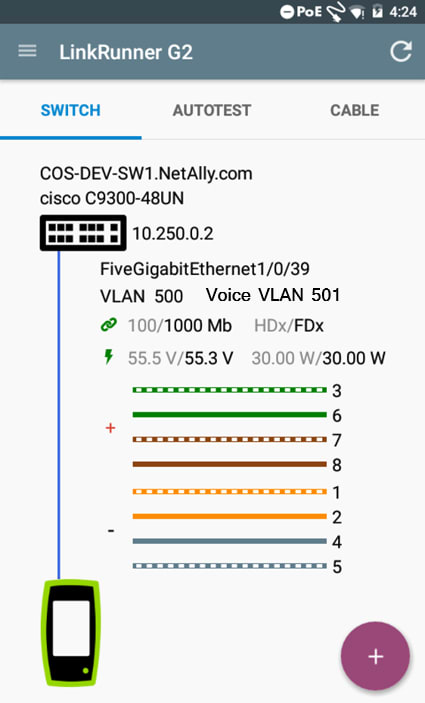
LinkRunner G2 is the first field tester able to validate loaded PoE performance by drawing actual power up to 802.3bt 90W across all four pairs. The device loads the circuit to stress switches, cabling, and patch panels, all while measuring the voltage and pairs being used. LinkRunner G2 uses the TruePower™ test to validate the power delivery before installing IoT connected devices to ensure a smooth deployment.
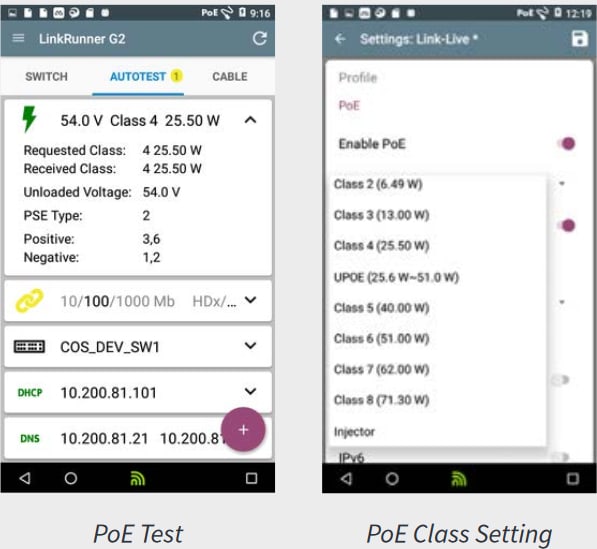
The LinkRunner G2 Li-ION battery can be charged via PoE and can power up in standby mode within a second. Enhanced, user-defined AutoTest can perform a required set of connectivity tests within seconds. The LinkRunner G2 Smart Network Tester enables you to quickly and accurately validate network health, and solve problems fast.
PoE loaded test up to 90W
Link speed and duplex (actual and advertised)
RX pair, polarity, and signal level
802.1x authentication
Discover the nearest switch/slot/port and Data/Voice VLAN
DHCP discovery with vendor classification ID and Option 60 and 150 response, and show subnet and DHCP server addresses
Gateway and DNS server availability and responsiveness
Ping or TCP port connectivity tests to an unlimited number of user-defined targets
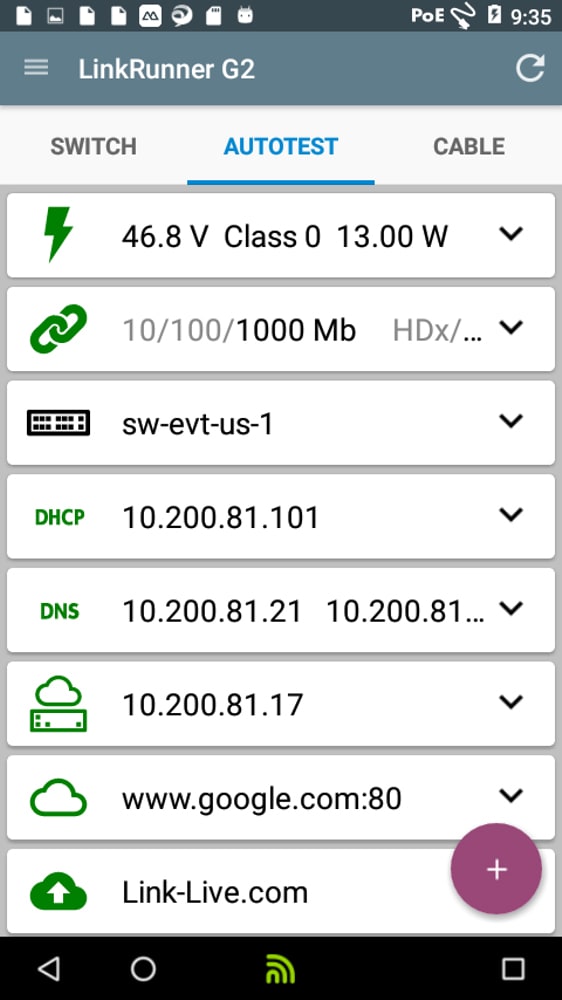
Serving as a centralized test results and device management system, the complimentary Link-Live cloud service transforms team workflows with the ability to quickly and easily log, document, and report test activity from all LinkSprinter, LinkRunner AT, LinkRunner G2, AirCheck G2, and OneTouch AT hand-held network testers. Once the instrument is connected to the Link-Live Cloud Service, your test results are automatically uploaded to the dashboard for project management and reporting. You have the option of uploading additional files, screenshots, images, profiles, packet captures, location information, and comments anytime. Also, certain NetAlly instruments with AllyCare Support can receive firmware updates “over the network” from Link-Live as they become available.
An API is available to retrieve and integrate data from Link-Live into other management platforms, such as your trouble-ticket application or network management system. This gives you the ability to easily provide proof-of-performance and better manage jobs and staff efficiency.
This unified dashboard of both wired and Wi-Fi network connectivity results enables you to:
Reduce results management overhead for multiple testers and users
Enables seamless collaboration between site personnel and remote experts
Simplify report generation across media types for network deployment documentation
Attach photos, user comments to each result, adding context for future changes and troubleshooting
For asset management, ability to associate serial numbers of installed devices, and/or cable/wall jack label to specific test results
While the LinkRunner G2 and LinkRunner AT are both network testers that help IT and System Integrators verify and troubleshoot Ethernet access networks, the LinkRunner G2 is a new class of Network Tester, with an Android-based operating system and a smartphone-like user interface.
The LinkRunner G2 includes test features that provide visibility, versatility, and value beyond the LinkRunner AT. Below is a comparison chart between LinkRunner G2 vs. the LinkRunner AT 1000 / 2000.

Automate reporting and enable collaboration with result upload and management via Link-Live Cloud Service
Test the most common Wi-Fi standards (including 802.11ax) with a rugged, handheld, purpose-built wireless tester
See all networks and devices in your location immediately upon power up
The AirCheck G2 Wireless Tester's intuitive user interface provides actionable intelligence, simplifying wireless troubleshooting and validation. AirCheck G2 provides network professionals and technicians of any skill level with complete and accurate information to resolve connectivity and performance problems quickly, speed up closure of trouble tickets, and ensure your Wi-Fi network meets end users' needs.

AirCheck G2 performs the following five essential Wi-Fi tests and provides a pass/fail indication of the wireless environment, as well as identifies common problems - for any level of expertise:
802.11 Utilization - Reports channels in each band (2.4 GHz and 5 GHz) with the highest airtime utilization. (Figure 1)
Non-802.11 Utilization - Reports channels with the highest non-802.11 airtime utilization, indicative of interference sources and high noise levels.
Co-Channel Interference - Reports channels with the most APs on the same channel that exceed the minimum signal level threshold.
Adjacent Channel Interference - Reports interference on a channel caused by APs that are operating on other channels that overlap with that channel.
Network Quality - Verifies coverage, interference, security and ability to connect to specified networks, along with the availability of critical network services such as DHCP and connectivity to specified network targets. (Figure 2)
Rogue Access Points - Reports APs other than your authorized devices. These devices may be compromising network security.
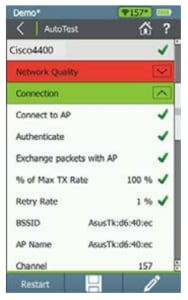

Quickly view all the APs present in the environment and see critical parameters for each one, including signal level, signal/noise ratio, security type, and channel. Find common issues, such as incorrect security type, poor signal coverage, or incorrect channel. (Figure 3)
Sort or filter by any parameter, then drill into any AP to set its authorization level and see more details, including number of connected clients, supported rates, 802.11n/ac/ax capabilities and more. From the AP details page, drill into a list of connected clients, or the channel on which the AP operates, to verify any channel utilization or co-channel interference problems. From here you can also use a locator tool to find an AP, set Access Control status (ACL), or you can perform a packet capture.

Quickly view all the networks present in the environment and see critical parameters for each one, including signal level, signal/noise ratio, security type, and number of access points. Find common issues such as mixed security types, poor signal coverage, or lack of secondary AP coverage.
Sort or filter by any parameter, then drill into greater detail on any network, including 802.11 types supported, number of connected clients, channels, and more. From the network details page, drill into a list of APs or clients on the network.
Verify network availability and access to critical services by connecting to a network (SSID) or AP with a single touch on the Connect button.
Key test steps include:
Associate with AP
Request and receive an IP address from a DHCP server
Ping the default gateway and DNS servers for availability
Perform a ping or TCP port test on up to ten network targets
Conduct ongoing signal level, signal/noise ratio, and retry rate measurements
Once connected to a network, perform a roaming test to validate that roaming is enabled on the network, or run an iPerf performance test to verify throughput capabilities on the network.
The AirCheck G2’s built-in Ethernet test validates that APs have a working back haul connection to the network.
Diagnose and test Power-over-Ethernet (PoE), link to the switch, DHCP, Gateway, and Internet connections.
Get VLAN, switch name, and port information via CDP/LLDP/EDP for your managed switches.

Quickly determine if channels are over-utilized with Wi-Fi traffic and/or with non-Wi-Fi interference and noise. You can also gain visibility on the level of Wi-Fi traffic and interference over the last 60 seconds on a selected channel, as well as, the access points, clients, and interferers using this channel. Drill into details and detect devices that can cause interference, such as, microwave ovens, wireless game controllers, Bluetooth® devices, Zigbee devices, and wireless video camera.

The AirCheck G2 provides client Details conveying essential information about specific devices and their configuration. Track down rogue APs and unauthorized clients by following the realtime signal level meter and graph over time. Audible indication is provided, and the use of a USB headset for private audio is supported. The AirCheck G2 also supports the option of using an external directional antenna to save significant time when locating devices.

Serving as a centralized test results and device management system, the free Link-Live cloud service transforms team workflows with the ability to quickly and easily log, document, and report test activity from all LinkSprinter, LinkRunner AT, LinkRunner G2, AirCheck G2, and OneTouch AT hand-held network testers. Once the instrument is connected to the Link-Live Cloud Service, your test results are automatically uploaded to the dashboard for project management and reporting. You have the option of uploading additional files, screenshots, images, profiles, packet captures, location information, and comments anytime. Also, certain NetAlly instruments with AllyCare Support can receive firmware updates "over the network" from Link Live as they become available.
An API is available to retrieve and integrate data from Link-Live into other management platforms, such as your trouble ticket application or network management system. This gives you the ability to easily provide proof-of-performance and better manage jobs and staff efficiency.
This unified dashboard of both wired and Wi-Fi network connectivity results enables you to:
Reduce results management overhead for multiple testers and users
Enables seamless collaboration between site personnel and remote experts
Simplify report generation across media types for network deployment documentation
Attach photos, user comments to each result, adding context for future changes and troubleshooting
For asset management, ability to associate serial numbers of installed devices, and/or cable/wall jack label to specific test results
| Netally LinkRunner G2 General Specifications | |
| Dimensions | 3.8 in x 7.7 in x 1.6 in (9.7 cm x 19.6 cm x 4.1 cm) |
| Weight | 18 oz (0.51 kg) |
| Battery | Rechargeable lithium-ion battery pack (3.6 V, 6 Ah, 21 Wh) |
| Battery Life | Typical operating life is 4 hours. Typical charge time is 7 hours. |
| Display | 5.0 in color LCD with capacitive touch screen (480 x 800 pixels) |
| Keypad | 1-key elastometric (power only) |
| Host Interface | Micro USB On-the-Go port |
| USB Port | USB 2.0 Type A port |
| SD Card Slot | Supports Micro SD |
| Cable Test | Pair length, crossed, reversed and distance to open, short, split |
| Tone Generator | Digital tone: [455 KHz]; Analog tones: [400 Hz, 1KHz] |
| Ports | RJ-45 copper port 10/100/1000BASE-T. 100/1000BASE-X. Fiber adapter port. Fiber port supports standard SFP |
| External AC Adapter/Charger | AC input 90-264 Vac 48-62 Hz input power DC output 15 Vdc at 2 amps or RJ-45 via PoE |
| Environmental | |
| Operating Temperature | 32°F to 113°F (0°C to +45°C) NOTE: The battery will not charge if the internal temperature of the tester is above 122°F (50°C) |
| Operating Relative Humidity (% RH without condensation) | 90% (50°F to 95°F; 10°C to 35°C); 75% (95°F to 113°F; 35°C to 45°C) |
| Shock and Vibrations | 1 m drop test, Random, 3.8 grms, 5 Hz-500 Hz (Class 2) |
| Safety | IEC 61010-1:2010: Pollution degree 2 |
| Altitude | 4,000 m; Storage: 12,000 m |
| EMC | IEC 61326-1:2013: Basic Electromagnetic Environment; CISPR 11: Group 1, Class A |
| Group 1: Equipment has intentionally generated and/or uses conductively-coupled radio frequency energy that is necessary for the internal function of the equipment itself. | |
| Class A: Equipment is suitable for use in all establishments other than domestic and those directly connected to a low-voltage power supply network that supplies buildings used for domestic purposes. There may be potential difficulties in ensuring electromagnetic compatibility in other environments due to conducted and radiated disturbances. | |
| Netally AirCheck G2 General Specifications | |
| Dimensions | 3.8 in x 7.7 in x 1.6 in (9.7 cm x 19.6 cm x 4.1 cm) |
| Weight | 18 oz (0.51 kg) |
| Battery | Rechargeable lithium-ion battery pack (3.6 V, 6 Ah, 21 Wh) |
| Battery life | Typical operating life is 4.5 hours. Typical charge time is 7 hours. |
| External AC adapter/charger | AC input 85-264V AC 47-63 Hz input power DC output 15 V DC at 2 Amps |
| Display | 5.0 in color LCD with capacitive touch screen (480 x 800 pixels) |
| Keypad | 1-key elastomeric (power only) |
| Host interface | 1x micro USB Type B port |
| Adjunct interface | 2x USB 2.0 Type A port |
| Wireless antenna | 3x Internal |
| External antenna port | Input only. Reverse-polarity SMA connector. |
| Enivronmental | |
| Operating temperature | 32°F to 113°F (0°C to +45°C) NOTE: The battery will not charge if the internal temperature of the tester is above 122°F (50°C). |
| Operating relative humidity (% RH without condensation) | 90% (50°F to 95°F; 10°C to 35°C) 75% (95°F to 113°F; 35°C to 45°C |
| Storage temperature | -4°F to 140°F (-20°C to +60°C) |
| Shock and vibration | 1 m drop test, Random, 3.8 grms, 5 Hz-500 Hz (Class 2) |
| Safety | IEC 61010-1: Pollution degree 2 |
| Altitude | 4,000 m; Storage: 12,000 m |
| EMC | IEC 61326-1: Basic Electromagnetic Environment; CISPR 11: Group 1, Class A |
| Wireless | |
| Specification compliance | IEEE 802.11a, 802.11b, 802.11g, 802.11n, 802.11ac, 802.1ax Note: The tester provides 802.11ax visibility using an 802.11ac radio. |
| Wi-Fi Connectivity | 802.11a, 802.11b, 802.11g, 802.11n, 802.11ac, 802.11ax Note: The tester connects to 802.11ax networks using an 802.11ac radio. |
| Operating frequencies NOTE: These are the center frequencies of the channels that the AirCheck G2 tester supports. | |
| Frequencies of channels received: NOTE: The tester receives on all of the frequencies in every country. 2.4 GHz band: 2.412 – 2.484 GHz (channel 1 to channel 14) 5 GHz band: 5.170 – 5.320 GHz, 5.500 – 5.700 GHz, 5.745 – 5.825 GHz (channels 34, 36, 38, 40, 42, 44, 46, 48, 52, 56, 60, 100, 104, 108, 112, 116, 120, 124, 128, 132, 136, 140, 149, 153, 157, 161, 165) Frequencies of channels transmitted: NOTE: The tester transmits only on the frequencies allowed in the country where it is operating. 2.4 GHz band 802.11b: 2.412 – 2.484 GHz (channel 1 to channel 14) 802.11g/n 20 MHz BW (HT20): 2.412 – 2.472 GHz (channel 1 to channel 13) 802.11n 40 MHz BW (HT40): 2.422 – 2.462 GHz (includes all combinations of legal, bonded pairs of channels) 5 GHz band 802.11a/n 20 MHz BW (HT20): 5.180 – 5.320 GHz, 5.500 – 5.700 GHz, 5.745 – 5.825 GHz (channels 36, 40, 44, 48, 52, 56, 60, 64, 100, 104, 108, 112, 116, 120, 124, 128, 132, 136, 140, 144, 149, 153, 157, 161, 165) 802.11n 40 MHz BW (HT40/VHT40): 5.190 – 5.310 GHz, 5.510 – 5.670 GHz, 5.755 – 5.795 GHz (includes all combinations of legal, bonded pairs of channels) 802.11ac 80 MHz BW (VHT80): 5.210 – 5.290 GHz, 5.530 – 5.690 GHz, 5.775 GHz (includes all combinations of legal, bonded pairs of channel | |
| Antennas | |
| Internal Wi-Fi antennas | Three internal 2.4 GHz, 1.1 dBi peak, 5 GHz, 3.2 dBi peak antennas. |
| External directional antenna | Antenna, frequency range 2.4 - 2.5 and 4.9 - 5.9 GHz. Minimum gain 5.0 dBi peak in the 2.4 GHz band, and 7.0 dBi peak in the 5 GHz band. |
| AirCheck G2 Manager Software | |
| Supported Operating Systems | Windows® 8.1, Windows® 10 |
| Processor | 400 MHz Pentium processor or equivalent (minimum); 1 GHz Pentium processor or equivalent (recommended) RAM 96 MB (minimum) |
| RAM | 256 MB (minimum); 512 MB (recommended) |
| Hard disk | Up to 500 MB of available space may be required |
| Display | 1280 x 1024 high color, 32-bit (recommended) |
| Hardware | USB Port |
| Certifications and Compliance | |
| Conforms to relevant European Union directives Conforms to relevant Australian Safety and EMC standards. Certified by CSA Group to North American safety standards. Complies with 47 CFR Part 15 requirements of the U.S. Federal Communications Commission. Certified by the National Agency of Telecommunications (Anatel). Conforms to relevant South Korean EMC Standards. | |

The LinkRunner G2 Smart Network Tester simplifies network validation and the configuration of copper and fiber Ethernet networks, streamlining workflows by combining essential functions of installation and triage in a single, ruggedized unit. The LinkRunner G2 features an intuitive design that runs Android-based apps with smartphone-like features. This next-generation tester will help improve the efficiency and effectiveness of network operations by accelerating network deployment and problem identification.
The LinkRunner G2 uses the IEEE Link Layer Discovery Protocol (LLDP), plus the Cisco and Extreme Discovery Protocols (CDP and EDP) to display the VLAN and nearest switch model, slot, and port.
The LinkRunner G2 displays critical nearest switch information include:
Switch name and model
Switch chassis, slot, and port #
Switch IP Address
VLAN’s supported
Duplex and speed (actual and advertised)
Signal strength
Connection (MDI or MDI/X)
PoE voltage and power (actual and test limit)
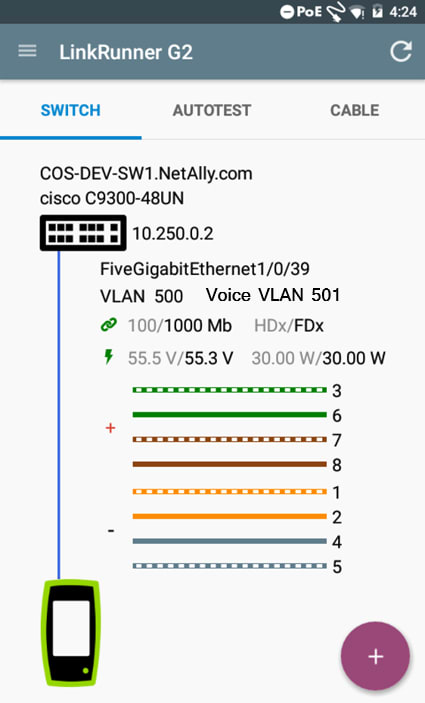
LinkRunner G2 is the first field tester able to validate loaded PoE performance by drawing actual power up to 802.3bt 90W across all four pairs. The device loads the circuit to stress switches, cabling, and patch panels, all while measuring the voltage and pairs being used. LinkRunner G2 uses the TruePower™ test to validate the power delivery before installing IoT connected devices to ensure a smooth deployment.
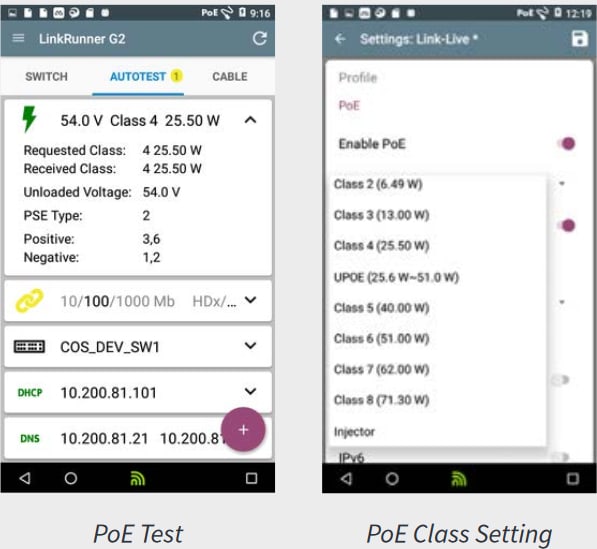
The LinkRunner G2 Li-ION battery can be charged via PoE and can power up in standby mode within a second. Enhanced, user-defined AutoTest can perform a required set of connectivity tests within seconds. The LinkRunner G2 Smart Network Tester enables you to quickly and accurately validate network health, and solve problems fast.
PoE loaded test up to 90W
Link speed and duplex (actual and advertised)
RX pair, polarity, and signal level
802.1x authentication
Discover the nearest switch/slot/port and Data/Voice VLAN
DHCP discovery with vendor classification ID and Option 60 and 150 response, and show subnet and DHCP server addresses
Gateway and DNS server availability and responsiveness
Ping or TCP port connectivity tests to an unlimited number of user-defined targets
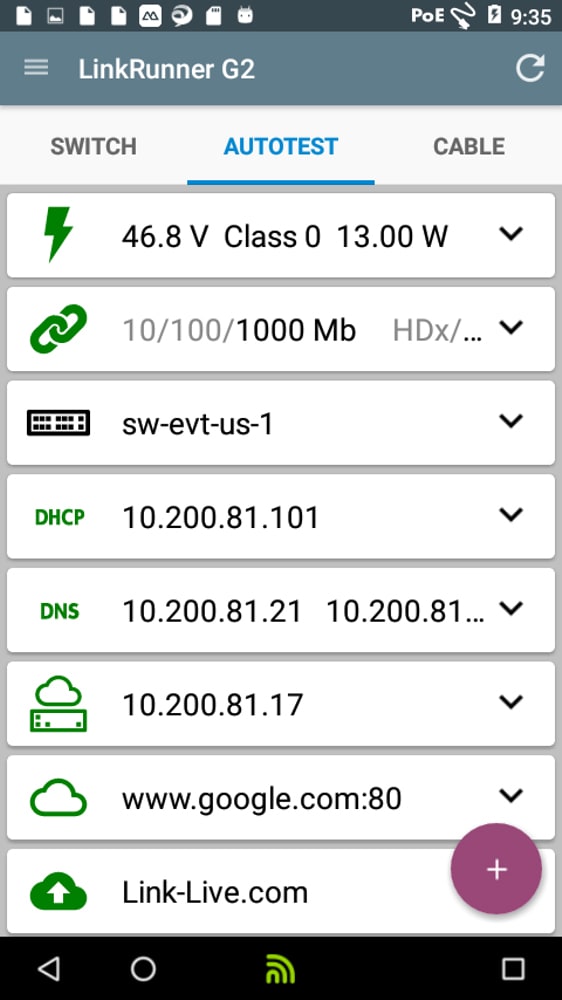
Serving as a centralized test results and device management system, the complimentary Link-Live cloud service transforms team workflows with the ability to quickly and easily log, document, and report test activity from all LinkSprinter, LinkRunner AT, LinkRunner G2, AirCheck G2, and OneTouch AT hand-held network testers. Once the instrument is connected to the Link-Live Cloud Service, your test results are automatically uploaded to the dashboard for project management and reporting. You have the option of uploading additional files, screenshots, images, profiles, packet captures, location information, and comments anytime. Also, certain NetAlly instruments with AllyCare Support can receive firmware updates “over the network” from Link-Live as they become available.
An API is available to retrieve and integrate data from Link-Live into other management platforms, such as your trouble-ticket application or network management system. This gives you the ability to easily provide proof-of-performance and better manage jobs and staff efficiency.
This unified dashboard of both wired and Wi-Fi network connectivity results enables you to:
Reduce results management overhead for multiple testers and users
Enables seamless collaboration between site personnel and remote experts
Simplify report generation across media types for network deployment documentation
Attach photos, user comments to each result, adding context for future changes and troubleshooting
For asset management, ability to associate serial numbers of installed devices, and/or cable/wall jack label to specific test results
While the LinkRunner G2 and LinkRunner AT are both network testers that help IT and System Integrators verify and troubleshoot Ethernet access networks, the LinkRunner G2 is a new class of Network Tester, with an Android-based operating system and a smartphone-like user interface.
The LinkRunner G2 includes test features that provide visibility, versatility, and value beyond the LinkRunner AT. Below is a comparison chart between LinkRunner G2 vs. the LinkRunner AT 1000 / 2000.

Automate reporting and enable collaboration with result upload and management via Link-Live Cloud Service
Test the most common Wi-Fi standards (including 802.11ax) with a rugged, handheld, purpose-built wireless tester
See all networks and devices in your location immediately upon power up
The AirCheck G2 Wireless Tester's intuitive user interface provides actionable intelligence, simplifying wireless troubleshooting and validation. AirCheck G2 provides network professionals and technicians of any skill level with complete and accurate information to resolve connectivity and performance problems quickly, speed up closure of trouble tickets, and ensure your Wi-Fi network meets end users' needs.

AirCheck G2 performs the following five essential Wi-Fi tests and provides a pass/fail indication of the wireless environment, as well as identifies common problems - for any level of expertise:
802.11 Utilization - Reports channels in each band (2.4 GHz and 5 GHz) with the highest airtime utilization. (Figure 1)
Non-802.11 Utilization - Reports channels with the highest non-802.11 airtime utilization, indicative of interference sources and high noise levels.
Co-Channel Interference - Reports channels with the most APs on the same channel that exceed the minimum signal level threshold.
Adjacent Channel Interference - Reports interference on a channel caused by APs that are operating on other channels that overlap with that channel.
Network Quality - Verifies coverage, interference, security and ability to connect to specified networks, along with the availability of critical network services such as DHCP and connectivity to specified network targets. (Figure 2)
Rogue Access Points - Reports APs other than your authorized devices. These devices may be compromising network security.
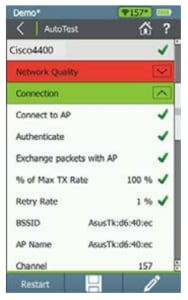

Quickly view all the APs present in the environment and see critical parameters for each one, including signal level, signal/noise ratio, security type, and channel. Find common issues, such as incorrect security type, poor signal coverage, or incorrect channel. (Figure 3)
Sort or filter by any parameter, then drill into any AP to set its authorization level and see more details, including number of connected clients, supported rates, 802.11n/ac/ax capabilities and more. From the AP details page, drill into a list of connected clients, or the channel on which the AP operates, to verify any channel utilization or co-channel interference problems. From here you can also use a locator tool to find an AP, set Access Control status (ACL), or you can perform a packet capture.

Quickly view all the networks present in the environment and see critical parameters for each one, including signal level, signal/noise ratio, security type, and number of access points. Find common issues such as mixed security types, poor signal coverage, or lack of secondary AP coverage.
Sort or filter by any parameter, then drill into greater detail on any network, including 802.11 types supported, number of connected clients, channels, and more. From the network details page, drill into a list of APs or clients on the network.
Verify network availability and access to critical services by connecting to a network (SSID) or AP with a single touch on the Connect button.
Key test steps include:
Associate with AP
Request and receive an IP address from a DHCP server
Ping the default gateway and DNS servers for availability
Perform a ping or TCP port test on up to ten network targets
Conduct ongoing signal level, signal/noise ratio, and retry rate measurements
Once connected to a network, perform a roaming test to validate that roaming is enabled on the network, or run an iPerf performance test to verify throughput capabilities on the network.
The AirCheck G2’s built-in Ethernet test validates that APs have a working back haul connection to the network.
Diagnose and test Power-over-Ethernet (PoE), link to the switch, DHCP, Gateway, and Internet connections.
Get VLAN, switch name, and port information via CDP/LLDP/EDP for your managed switches.

Quickly determine if channels are over-utilized with Wi-Fi traffic and/or with non-Wi-Fi interference and noise. You can also gain visibility on the level of Wi-Fi traffic and interference over the last 60 seconds on a selected channel, as well as, the access points, clients, and interferers using this channel. Drill into details and detect devices that can cause interference, such as, microwave ovens, wireless game controllers, Bluetooth® devices, Zigbee devices, and wireless video camera.

The AirCheck G2 provides client Details conveying essential information about specific devices and their configuration. Track down rogue APs and unauthorized clients by following the realtime signal level meter and graph over time. Audible indication is provided, and the use of a USB headset for private audio is supported. The AirCheck G2 also supports the option of using an external directional antenna to save significant time when locating devices.

Serving as a centralized test results and device management system, the free Link-Live cloud service transforms team workflows with the ability to quickly and easily log, document, and report test activity from all LinkSprinter, LinkRunner AT, LinkRunner G2, AirCheck G2, and OneTouch AT hand-held network testers. Once the instrument is connected to the Link-Live Cloud Service, your test results are automatically uploaded to the dashboard for project management and reporting. You have the option of uploading additional files, screenshots, images, profiles, packet captures, location information, and comments anytime. Also, certain NetAlly instruments with AllyCare Support can receive firmware updates "over the network" from Link Live as they become available.
An API is available to retrieve and integrate data from Link-Live into other management platforms, such as your trouble ticket application or network management system. This gives you the ability to easily provide proof-of-performance and better manage jobs and staff efficiency.
This unified dashboard of both wired and Wi-Fi network connectivity results enables you to:
Reduce results management overhead for multiple testers and users
Enables seamless collaboration between site personnel and remote experts
Simplify report generation across media types for network deployment documentation
Attach photos, user comments to each result, adding context for future changes and troubleshooting
For asset management, ability to associate serial numbers of installed devices, and/or cable/wall jack label to specific test results
| Netally LinkRunner G2 General Specifications | |
| Dimensions | 3.8 in x 7.7 in x 1.6 in (9.7 cm x 19.6 cm x 4.1 cm) |
| Weight | 18 oz (0.51 kg) |
| Battery | Rechargeable lithium-ion battery pack (3.6 V, 6 Ah, 21 Wh) |
| Battery Life | Typical operating life is 4 hours. Typical charge time is 7 hours. |
| Display | 5.0 in color LCD with capacitive touch screen (480 x 800 pixels) |
| Keypad | 1-key elastometric (power only) |
| Host Interface | Micro USB On-the-Go port |
| USB Port | USB 2.0 Type A port |
| SD Card Slot | Supports Micro SD |
| Cable Test | Pair length, crossed, reversed and distance to open, short, split |
| Tone Generator | Digital tone: [455 KHz]; Analog tones: [400 Hz, 1KHz] |
| Ports | RJ-45 copper port 10/100/1000BASE-T. 100/1000BASE-X. Fiber adapter port. Fiber port supports standard SFP |
| External AC Adapter/Charger | AC input 90-264 Vac 48-62 Hz input power DC output 15 Vdc at 2 amps or RJ-45 via PoE |
| Environmental | |
| Operating Temperature | 32°F to 113°F (0°C to +45°C) NOTE: The battery will not charge if the internal temperature of the tester is above 122°F (50°C) |
| Operating Relative Humidity (% RH without condensation) | 90% (50°F to 95°F; 10°C to 35°C); 75% (95°F to 113°F; 35°C to 45°C) |
| Shock and Vibrations | 1 m drop test, Random, 3.8 grms, 5 Hz-500 Hz (Class 2) |
| Safety | IEC 61010-1:2010: Pollution degree 2 |
| Altitude | 4,000 m; Storage: 12,000 m |
| EMC | IEC 61326-1:2013: Basic Electromagnetic Environment; CISPR 11: Group 1, Class A |
| Group 1: Equipment has intentionally generated and/or uses conductively-coupled radio frequency energy that is necessary for the internal function of the equipment itself. | |
| Class A: Equipment is suitable for use in all establishments other than domestic and those directly connected to a low-voltage power supply network that supplies buildings used for domestic purposes. There may be potential difficulties in ensuring electromagnetic compatibility in other environments due to conducted and radiated disturbances. | |
| Netally AirCheck G2 General Specifications | |
| Dimensions | 3.8 in x 7.7 in x 1.6 in (9.7 cm x 19.6 cm x 4.1 cm) |
| Weight | 18 oz (0.51 kg) |
| Battery | Rechargeable lithium-ion battery pack (3.6 V, 6 Ah, 21 Wh) |
| Battery life | Typical operating life is 4.5 hours. Typical charge time is 7 hours. |
| External AC adapter/charger | AC input 85-264V AC 47-63 Hz input power DC output 15 V DC at 2 Amps |
| Display | 5.0 in color LCD with capacitive touch screen (480 x 800 pixels) |
| Keypad | 1-key elastomeric (power only) |
| Host interface | 1x micro USB Type B port |
| Adjunct interface | 2x USB 2.0 Type A port |
| Wireless antenna | 3x Internal |
| External antenna port | Input only. Reverse-polarity SMA connector. |
| Enivronmental | |
| Operating temperature | 32°F to 113°F (0°C to +45°C) NOTE: The battery will not charge if the internal temperature of the tester is above 122°F (50°C). |
| Operating relative humidity (% RH without condensation) | 90% (50°F to 95°F; 10°C to 35°C) 75% (95°F to 113°F; 35°C to 45°C |
| Storage temperature | -4°F to 140°F (-20°C to +60°C) |
| Shock and vibration | 1 m drop test, Random, 3.8 grms, 5 Hz-500 Hz (Class 2) |
| Safety | IEC 61010-1: Pollution degree 2 |
| Altitude | 4,000 m; Storage: 12,000 m |
| EMC | IEC 61326-1: Basic Electromagnetic Environment; CISPR 11: Group 1, Class A |
| Wireless | |
| Specification compliance | IEEE 802.11a, 802.11b, 802.11g, 802.11n, 802.11ac, 802.1ax Note: The tester provides 802.11ax visibility using an 802.11ac radio. |
| Wi-Fi Connectivity | 802.11a, 802.11b, 802.11g, 802.11n, 802.11ac, 802.11ax Note: The tester connects to 802.11ax networks using an 802.11ac radio. |
| Operating frequencies NOTE: These are the center frequencies of the channels that the AirCheck G2 tester supports. | |
| Frequencies of channels received: NOTE: The tester receives on all of the frequencies in every country. 2.4 GHz band: 2.412 – 2.484 GHz (channel 1 to channel 14) 5 GHz band: 5.170 – 5.320 GHz, 5.500 – 5.700 GHz, 5.745 – 5.825 GHz (channels 34, 36, 38, 40, 42, 44, 46, 48, 52, 56, 60, 100, 104, 108, 112, 116, 120, 124, 128, 132, 136, 140, 149, 153, 157, 161, 165) Frequencies of channels transmitted: NOTE: The tester transmits only on the frequencies allowed in the country where it is operating. 2.4 GHz band 802.11b: 2.412 – 2.484 GHz (channel 1 to channel 14) 802.11g/n 20 MHz BW (HT20): 2.412 – 2.472 GHz (channel 1 to channel 13) 802.11n 40 MHz BW (HT40): 2.422 – 2.462 GHz (includes all combinations of legal, bonded pairs of channels) 5 GHz band 802.11a/n 20 MHz BW (HT20): 5.180 – 5.320 GHz, 5.500 – 5.700 GHz, 5.745 – 5.825 GHz (channels 36, 40, 44, 48, 52, 56, 60, 64, 100, 104, 108, 112, 116, 120, 124, 128, 132, 136, 140, 144, 149, 153, 157, 161, 165) 802.11n 40 MHz BW (HT40/VHT40): 5.190 – 5.310 GHz, 5.510 – 5.670 GHz, 5.755 – 5.795 GHz (includes all combinations of legal, bonded pairs of channels) 802.11ac 80 MHz BW (VHT80): 5.210 – 5.290 GHz, 5.530 – 5.690 GHz, 5.775 GHz (includes all combinations of legal, bonded pairs of channel | |
| Antennas | |
| Internal Wi-Fi antennas | Three internal 2.4 GHz, 1.1 dBi peak, 5 GHz, 3.2 dBi peak antennas. |
| External directional antenna | Antenna, frequency range 2.4 - 2.5 and 4.9 - 5.9 GHz. Minimum gain 5.0 dBi peak in the 2.4 GHz band, and 7.0 dBi peak in the 5 GHz band. |
| AirCheck G2 Manager Software | |
| Supported Operating Systems | Windows® 8.1, Windows® 10 |
| Processor | 400 MHz Pentium processor or equivalent (minimum); 1 GHz Pentium processor or equivalent (recommended) RAM 96 MB (minimum) |
| RAM | 256 MB (minimum); 512 MB (recommended) |
| Hard disk | Up to 500 MB of available space may be required |
| Display | 1280 x 1024 high color, 32-bit (recommended) |
| Hardware | USB Port |
| Certifications and Compliance | |
| Conforms to relevant European Union directives Conforms to relevant Australian Safety and EMC standards. Certified by CSA Group to North American safety standards. Complies with 47 CFR Part 15 requirements of the U.S. Federal Communications Commission. Certified by the National Agency of Telecommunications (Anatel). Conforms to relevant South Korean EMC Standards. | |
Shenzhen Importgm Technology Co., Ltd.
Shenzhen Importgm Technology Co., Ltd. has been operating in the I T services market since 2010,focusing on the R&D, design and sales of core equipment and general accessories in the field of network communications, we are distributors and resellers of worldwide brands of communication equipment, general accessories and system solutions for global customers.We offer a wide range of products, including networking routers, switches, firewalls, servers, I P phones, video conferencing equipment, wireless A P, P D U and modules. We are located in Shenzhen with convenient transportation access. Over the years we have developed a team of highly skilled staff that delivers quality and effective solutions and services. Based on our rich experience, we can supply products with stable packages, reliable delivery, competitive prices and on-time support. Our products are exported to customers in such regions as the Middle East, Africa, America,Europe and Asia. We also welcome O E M and O D M orders.Whether selecting current products from our inventory or seeking engineering assistance for your project bid, you can consult our business staff at any time. Our service does not end when the invoice is printed but begins as soon as you have received your order. Any customers' business visit and negotiation is warmly welcomed. Let's work together and win-win together.


Shenzhen Importgm Technology Co., Ltd.
Shenzhen Importgm Technology Co., Ltd. has been operating in the I T services market since 2010,focusing on the R&D, design and sales of core equipment and general accessories in the field of network communications, we are distributors and resellers of worldwide brands of communication equipment, general accessories and system solutions for global customers.We offer a wide range of products, including networking routers, switches, firewalls, servers, I P phones, video conferencing equipment, wireless A P, P D U and modules. We are located in Shenzhen with convenient transportation access. Over the years we have developed a team of highly skilled staff that delivers quality and effective solutions and services. Based on our rich experience, we can supply products with stable packages, reliable delivery, competitive prices and on-time support. Our products are exported to customers in such regions as the Middle East, Africa, America,Europe and Asia. We also welcome O E M and O D M orders.Whether selecting current products from our inventory or seeking engineering assistance for your project bid, you can consult our business staff at any time. Our service does not end when the invoice is printed but begins as soon as you have received your order. Any customers' business visit and negotiation is warmly welcomed. Let's work together and win-win together.








1. who are we?
We are based in Shenzhen,Guangdong, China, start from 2010,sell to Africa(15.00%),Mid East(15.00%),Southeast Asia(10.00%),Eastern Europe(10.00%),South America(9.00%),Northern Europe(5.00%),Central America(5.00%),Western Europe(5.00%),Domestic Market(5.00%),North America(5.00%),Oceania(5.00%),South Asia(3.00%),Southern Europe(3.00%),Eastern Asia(2.00%). There are total about 11-50 people in our office.
2. how can we guarantee quality?
Original brand new products; always pre-final Inspection before shipment;
3.what can you buy from us?
Switches, Routers, Firewalls, IP phones, Servers,Video Conference,AP, PDU,etc.
4. why should you buy from us not from other suppliers?
IMPORTGM has been operating in China for about 15 years. We are one of the largest and complete distributors and resellers of worldwide brands of communication equipment.
5. what services can we provide?
Accepted Delivery Terms: FOB,CFR,CIF,EXW,Express Delivery;
Accepted Payment Currency:USD,EUR,JPY,CAD,AUD,HKD,GBP,CNY,CHF;
Accepted Payment Type: T/T,L/C,MoneyGram,Credit Card,PayPal,Western Union,Cash,Escrow;
Language Spoken:English,Chinese,Spanish,Japanese,Portuguese,German,Arabic,French,Russian,etc.
1. who are we?
We are based in Shenzhen,Guangdong, China, start from 2010,sell to Africa(15.00%),Mid East(15.00%),Southeast Asia(10.00%),Eastern Europe(10.00%),South America(9.00%),Northern Europe(5.00%),Central America(5.00%),Western Europe(5.00%),Domestic Market(5.00%),North America(5.00%),Oceania(5.00%),South Asia(3.00%),Southern Europe(3.00%),Eastern Asia(2.00%). There are total about 11-50 people in our office.
2. how can we guarantee quality?
Original brand new products; always pre-final Inspection before shipment;
3.what can you buy from us?
Switches, Routers, Firewalls, IP phones, Servers,Video Conference,AP, PDU,etc.
4. why should you buy from us not from other suppliers?
IMPORTGM has been operating in China for about 15 years. We are one of the largest and complete distributors and resellers of worldwide brands of communication equipment.
5. what services can we provide?
Accepted Delivery Terms: FOB,CFR,CIF,EXW,Express Delivery;
Accepted Payment Currency:USD,EUR,JPY,CAD,AUD,HKD,GBP,CNY,CHF;
Accepted Payment Type: T/T,L/C,MoneyGram,Credit Card,PayPal,Western Union,Cash,Escrow;
Language Spoken:English,Chinese,Spanish,Japanese,Portuguese,German,Arabic,French,Russian,etc.